The transcoded MythTV files I have been creating using my cut script do not play on my Samsung TV (uses an external USB HDD). Older files created from MythTV lossless transcode do play. After some research I found the issue had to do with the mkvmerge controversial default compression header removal setting. The fix is to change the compression setting that mkvmerge uses with these command arguments –compression 0:none –compression 1:none. So the mkvmerge command in the bash script would change to
mkvmerge --compression 0:none --compression 1:none -o $outdir/$1.mkv $MERGE $APPEND
Having trouble playing a file? You can check what compression it uses with mkvinfo.
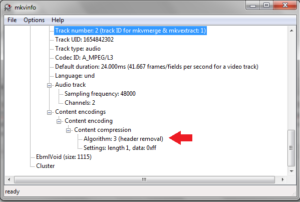
If you see Algorithm: 3 (header removal) try changing the compression to none. This is the default setting on the newest version of mktoolnix but it hasn’t been’t ported to FreeBSD yet.