I have an older PC that dual boots Ubuntu and Windows XP and decided I wanted GRUB to load XP by default instead of Ubuntu. I could not remember how to do this and most Google search results I read were incomplete. So I figured I better document the steps for next time.
First off take note of your boot options during start up and which option you want to be default.
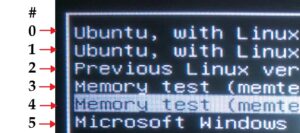
Since I want to default to Windows, I will be using an index value of 5. Now login to Linux and start a terminal. We have two options to set the default. First we could edit /etc/default/grub and change the line “GRUB_DEFAULT=0” to “GRUB_DEFAULT=5”. Alternatively we could run the grub_set_default command. After setting the default we update grub. Here are the lines I used:
sudo vi /etc/default/grub #edit line GRUB_DEFAULT=0 to GRUB_DEFAULT=5 #or sudo grub_set_default 5 #finally sudo update_grub
Reboot and test.